Manual Tracking
By default, PastePal automatically tracks and save new clipboard content. To opt out, you can pause automatic tracking
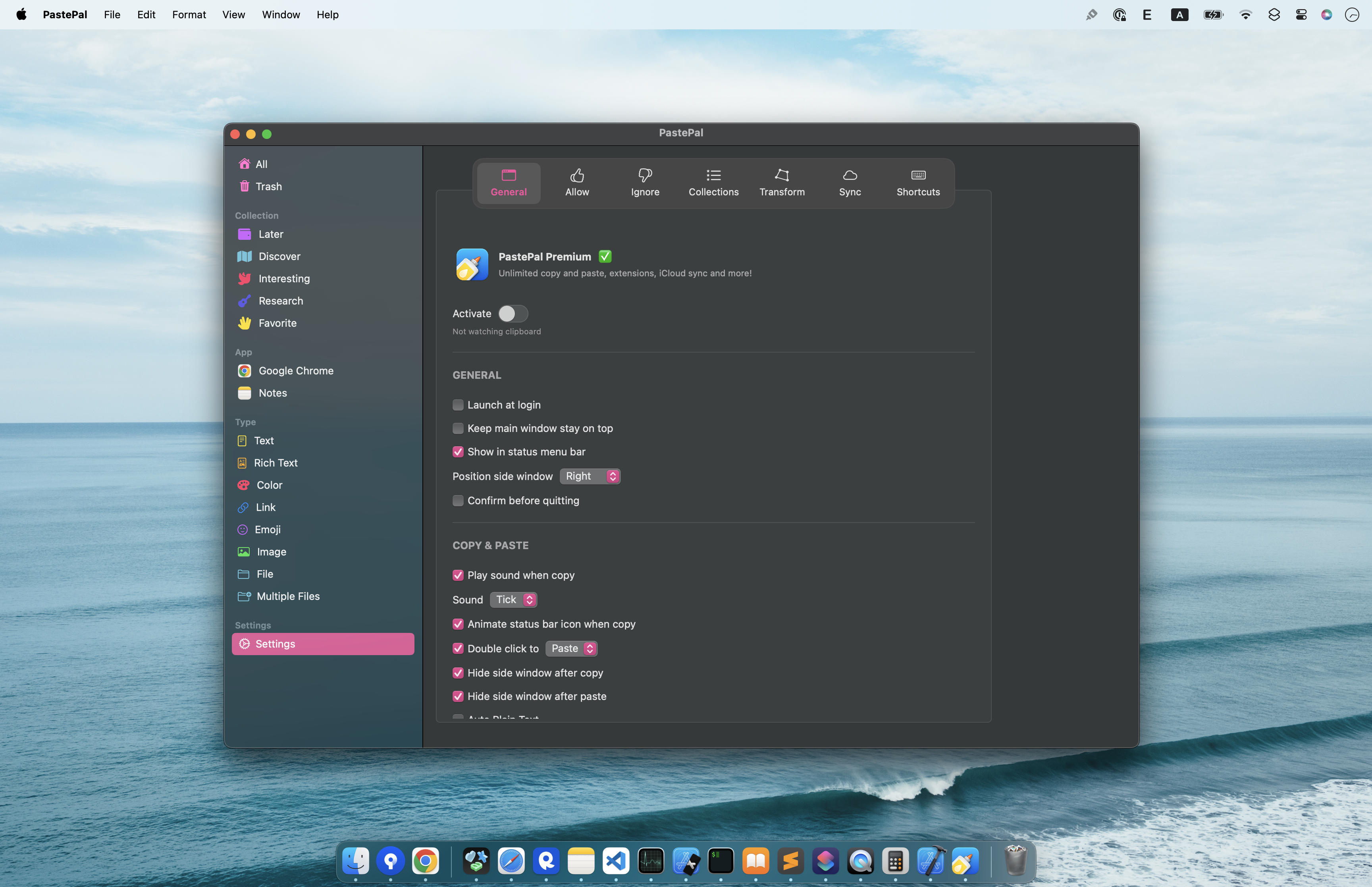
To pause automatic tracking, there are few ways
- Toggle of Activate in Main Window Settings
- Right click on PastePal menu bar icon, and choose Pause
- Assign a keyboard shortcut for Activate in Settings
Now assign keyboard shortcut for Read clipboard to manually tell PastePal to read and save current clipboard content.
