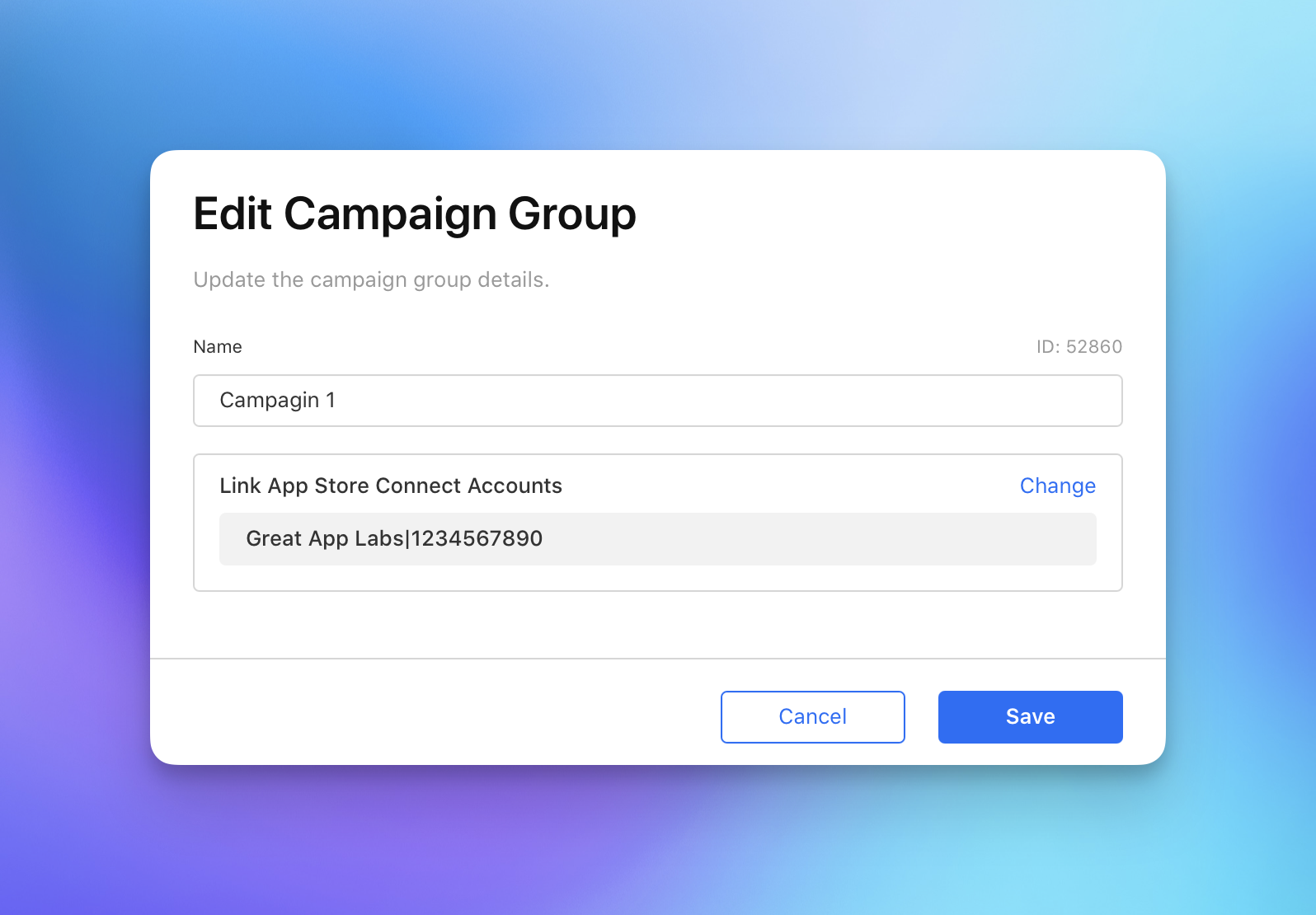Apple Search Ads
Starview provides a reliable popularity score directly from Apple Search Ads. Everything is handled by the Starview backend, so you don’t need to set up anything.
If you prefer to use your own Apple Search Ads credentials, you can do so securely within Starview.
How to Connect Your Apple Search Ads Account
-
Open Starview → Settings → Search Ads.
-
Enter your credentials
- Username: Your App Store Apple ID
- Password: Your App-Specific Password
- App ID: The ID of the app used in your Search Ads campaign
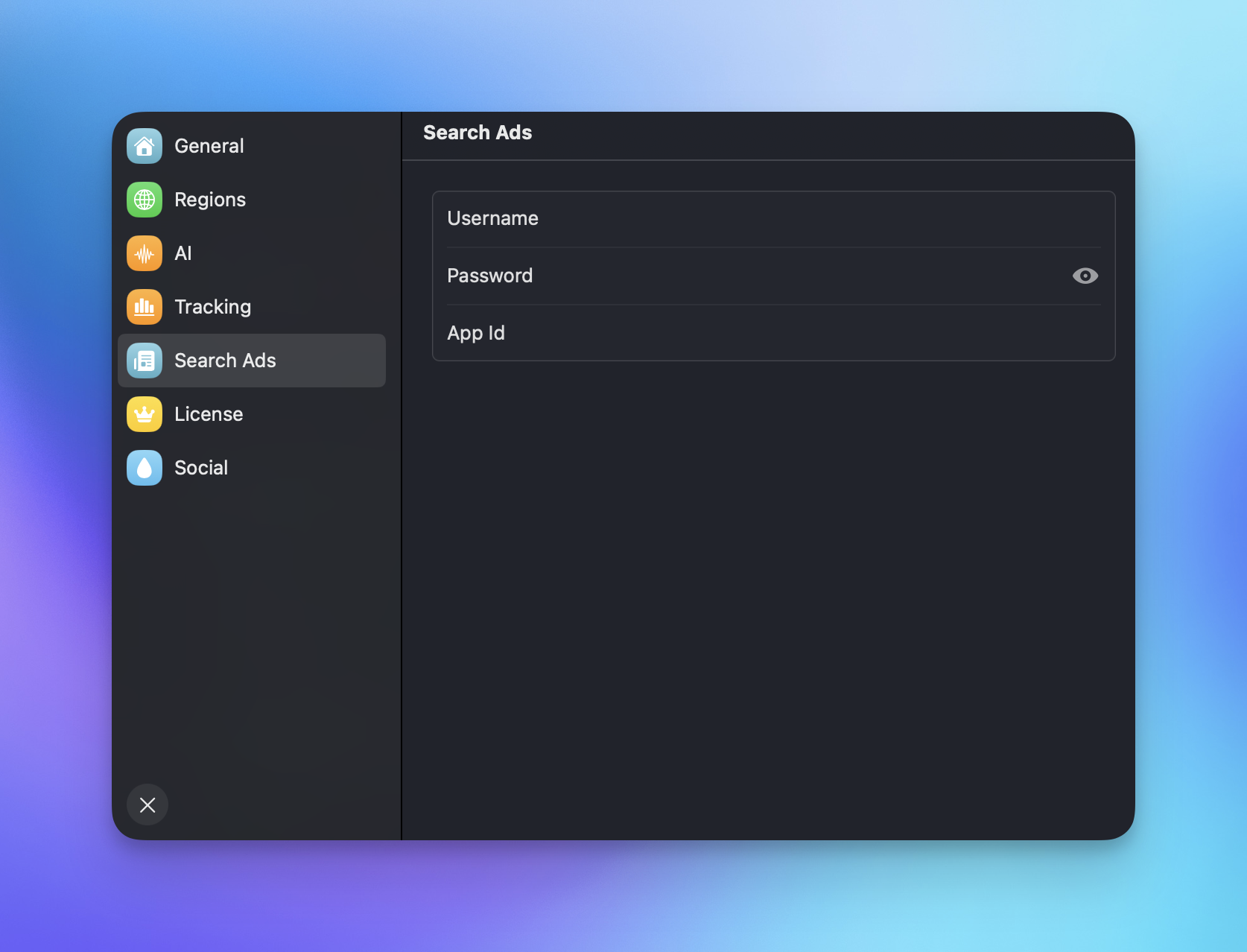
App Specific Password
App-specific passwords allow you to sign in to your Apple Account in apps made by developers other than Apple
How to generate an app-specific password (opens in a new tab)
It may take up to 15 minutes for a newly created app-specific password to become active.
Search Ads campaign
- Go to Search Ads Advanced (opens in a new tab) and sign up if you don’t have an account.
- You don’t need to launch a campaign or set up billing for this to work.
- However, all your campaign groups must be linked to a valid App Store Connect account.