Paste from Other Apps
Starting with macOS 15.4, the system may show a “Paste from Other Apps” alert when an app reads the clipboard in the background. This helps protect your privacy.
PastePal is a privacy-focused clipboard manager that stores your clipboard history locally on your device. To work properly, it needs permission to read the clipboard.
PastePal reads the clipboard to save your copied items and help you paste them later. It doesn’t track or upload your data — everything stays on your Mac.
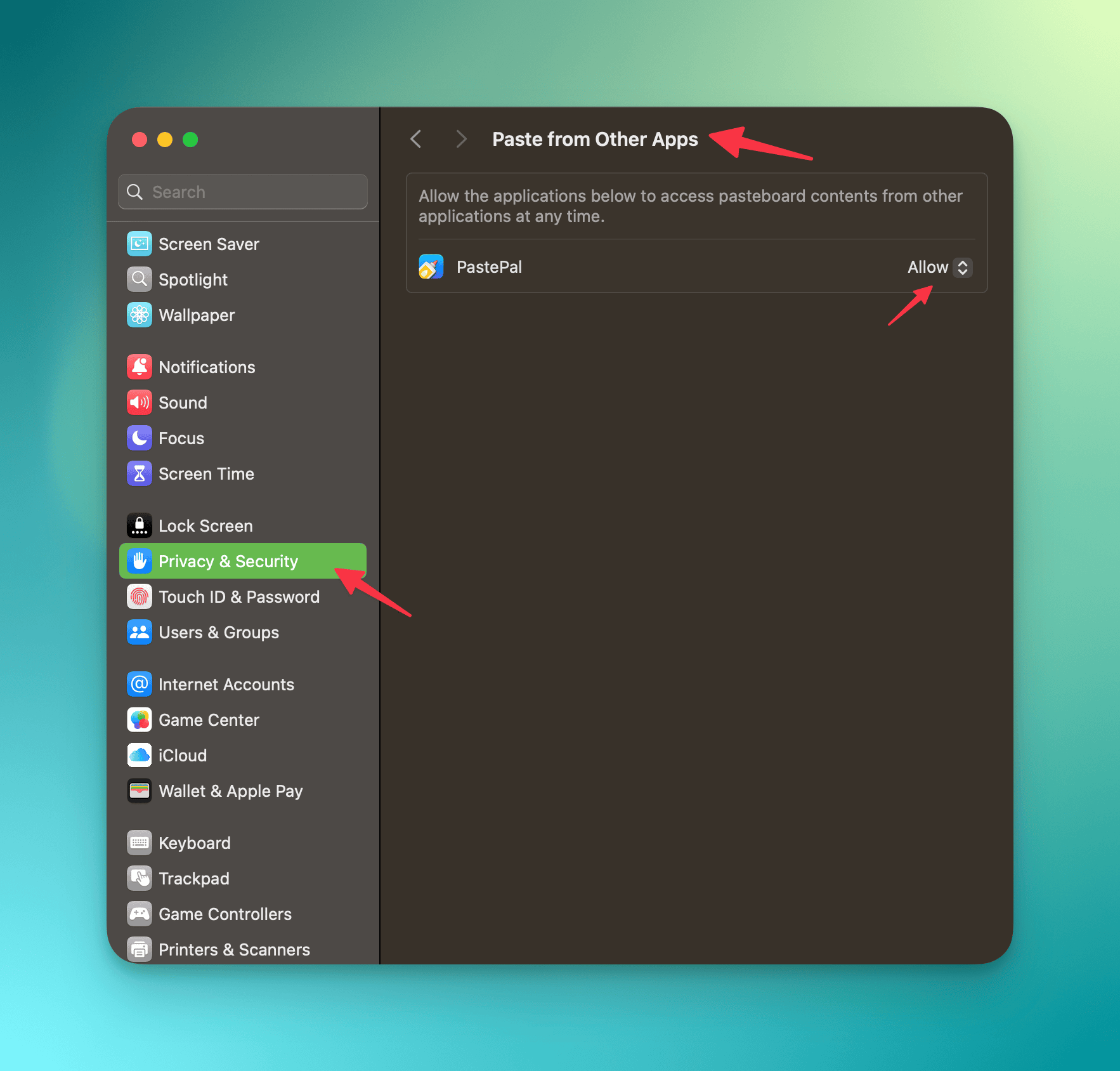 ⸻
⸻
When you first use PastePal, macOS may show a “Paste from Other Apps” alert. This prompt appears every time an app reads from the pasteboard in the background. The “Paste from Other Apps” panel then appears in system settings.
✅ How to Allow PastePal to Access Clipboard
- Go to System Settings
- Select Privacy & Security
- Select Paste from Other Apps
- Enable for PastePal, or click + to select PastePal from Applications folder
You may need to restart PastePal for the permission to take effect.