Allow Paste Popup
From iOS 16, Apple introduced a paste permission popup to ask whether an app can copy clipboard content from another app.
To allow PastePal to check and save content on the clipboard without triggering this popup, you can enable Paste from Other Apps.
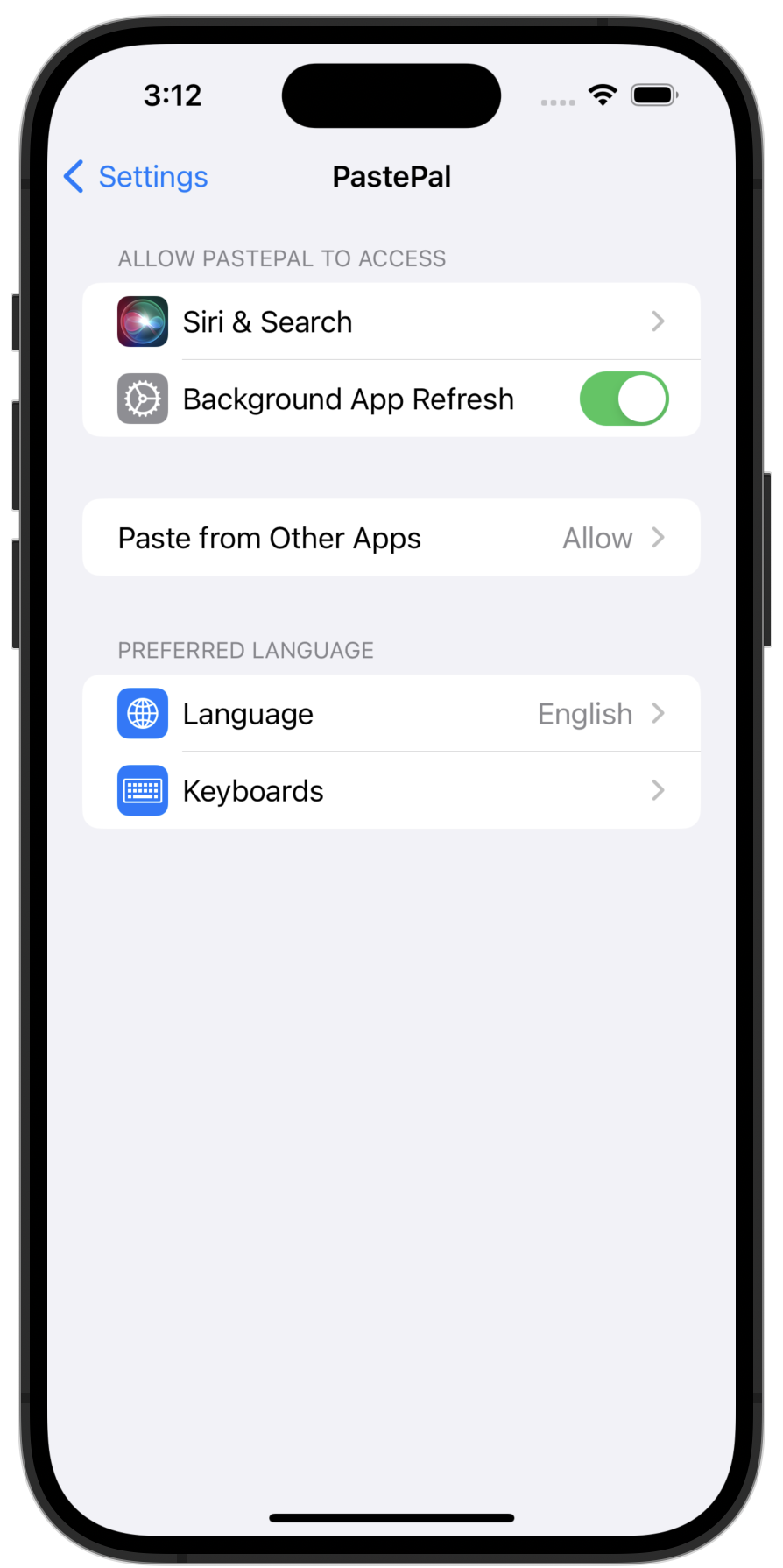
To allow paste for PastePal:
- Open System Settings on iOS
- Find PastePal
- Select Paste from Other Apps
- Choose Allow
Sometimes the Paste from Other Apps option does not appear until you have seen the Allow Paste popup first in PastePal. You can try enabling Save when open in PastePal, then try copying something and return to PastePal to let it check the clipboard for data when opened.