Transform
Transform is an advanced feature that allows you to change newly added clips or modify content when copy-pasting.
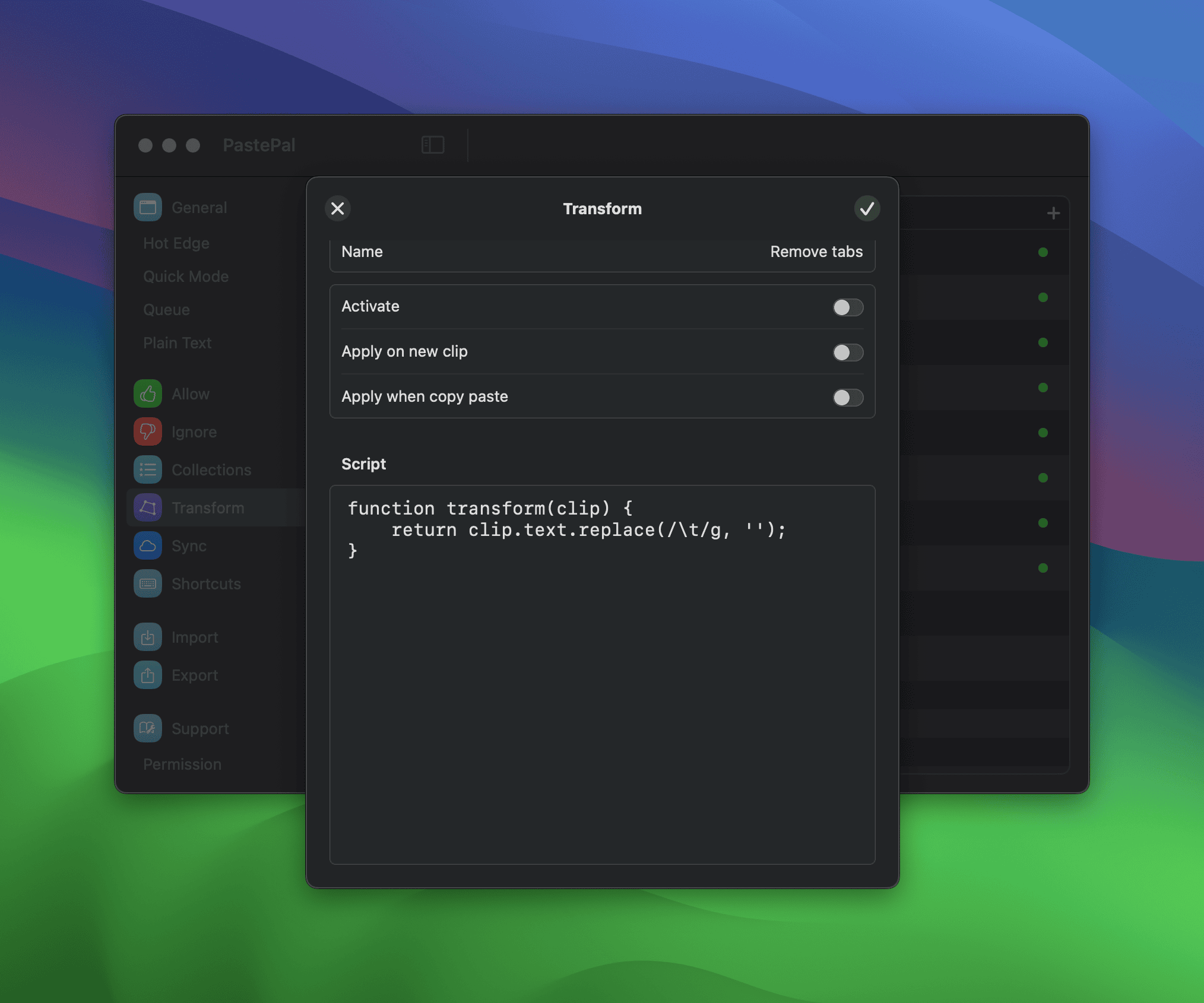
You can define when to apply the transform:
- On newly added clips
- When copy-pasting the clip content
Predefined transforms
- Uppercase
- Lowercase
- Capitalize words
- Trim trailing whitespaces
- Trim trailing newlines
- Remove empty lines
- Remove extra whitespaces
- Remove tracking parameters in URLs
- Remove tabs
- Make bullet list
Custom Transform
PastePal lets you define custom text transformations using JavaScript.
Each transform is a small script that operates on the clipboard content. You define a function named transform, which receives a clip object. This object has a text property containing the clipboard string.
Your function should return a modified version of clip.text. This lets you create powerful automations — like cleaning up whitespace, reformatting code, or adding custom patterns.
Example
function transform(clip) {
return clip.text.replace(/\t/g, ''); // removes all tab characters
}You can use any standard JavaScript string methods to transform it:
replace()remove or modify patternstrim()clean leading/trailing whitespacetoUpperCase()/toLowerCase()adjust casingsplit()/join()restructure lines or content